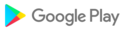What’s new in the app:
- Minor bug fixes.
What’s new in the app:
- Minor bug fixes.
What’s new in the app:
- Minor bug fixes.
What’s new in the app:
- Minor bug fixes.
? Native inbox.
? Money left over calculation.
⚙️ Customise the front page.
? Pay, transfer and scan bills from the front page.
✏️ Change the name of your accounts.
? Loan details for vehicle loans.
? New design.
? Bug fixes and improvements.
We have updated our widget in this release ? You can now add a widget to your home screen for each of your accounts to see the balance.
Also, in the app you can scan invoices directly from the main menu in the payments tab by using the camera icon.
Moreover, we have done some minor bug fixes and improvements ?️
What’s new in the app:
- Minor bug fixes.
What’s new in the app:
- Minor bug fixes.
What’s new in the app:
- Minor bug fixes.
What’s new in the app:
- Minor bug fixes.
What’s new in the app:
- Minor bug fixes.
What’s new in the app:
- Minor bug fixes.
What’s new in the app:
- Minor bug fixes.
What’s new in the app:
- Minor bug fixes.
What’s new in the app:
- Minor bug fixes.
What’s new in the app:
- Minor bug fixes.
What’s new in the app:
In this release, we have fixed an important issue effecting users of Android 6 devices.
What’s new in the app:
- Minor bug fixes.
What’s new in the app:
- Minor bug fixes.
What’s new in the app:
- Minor bug fixes.
What’s new in the app:
- Minor bug fixes.
You can now see your insurance details. You will also notice some design updates in the payments screen ?. And, as always, we have done some minor bug fixes ⚒️
What’s new in the app:
- Minor bug fixes.
What’s new in the app:
- Get overview of insurance.
- Minor bug fixes.
What’s new in the app:
- Minor bug fixes.
What’s new in the app:
- You can customise the app with dark theme.
- SAGA and Private Banking customers can update the app with a new and exclusive theme.
- You'll receive push notifications in the app about new app updates.
And also: We’ll have a surprise for you in the app when Easter is here.?
What's new in the app:
- You can upload and store receipts in the app. You can also view, share and delete the receipts.
- We have added a new filter for pending payments, so you can easily switch between date and account.
- You can transfer money to and from consumer finance accounts.
- See the pre-qualification letter in the app.
- Accessibility improvements.
What’s new in the app:
- Christmas theme.
- Minor bug fixes.
What’s new in the app:
- You will get a push notification when you receive money in your account. To turn off notifications, go to Settings.
- You now have the possibility to remove subscriptions in the app. The subscriptions are only hidden, not deleted or canceled.
- You will find details about DNB bridge loans (if you have any) on the Loans & credit page.
- Added functionality to unblock Mastercard.
- The Cards page is split into my and other's cards.
- Minor bug fixes.
What’s new in the app:
- We have added a graph on the Spending page that shows your total income and spending.
- On the Vehicles page you can check your loan details. By adding details about your car, or someone else’s car, we can also give you an estimate of the value of the car.
- We have added a customised DNB sound to the push notifications.
- Smaller bug fixes.
What’s new in the app:
- On the Vehicles page you can now find out how much a car is worth. Add info about your – or your neighbour’s – car, and we give you an estimate of the value.
- It’s now possible for you to change your primary payment account and to open new accounts.
- In Spending you may now move future or historical transactions to other categories.
We have also changed the font, polished the design and done some bug fixing.
What’s new in the app:
- On the Vehicles page you can now find out how much a car is worth. Add info about your – or your neighbour’s – car, and we give you an estimate of the value.
- It’s now possible for you to change your primary payment account and to open new accounts.
- In Spending you may now move future or historical transactions to other categories.
We have also changed the font, polished the design and done some bug fixing.
What’s new in the app:
- On the Vehicles page you can now find out how much a car is worth. Add info about your – or your neighbour’s – car, and we give you an estimate of the value.
- It’s now possible for you to change your primary payment account and to open new accounts.
- In Spending you may now move future or historical transactions to other categories.
We have also changed the font, polished the design and done some bug fixing.
What's new in the app:
- Various bug fixes.
What's new in the app:
- We’ve added a link on the front page where you can sign up for digital summer festivals with DNB.
- Various bug fixes.
What's new in the app:.
- We've made some useful improvements to Spending. Now you can choose to hide or show transactions and see details about your transactions.
- Various bug fixes.
What's new in the app:
- We've made some useful improvements to Spending. Now you can choose to hide or show transactions and see details about your transactions.
- Various bug fixes.
What's new in the app:
- Spending gives you a an overview of your money and shows how much you spend and save throughout the year.
- Pay from accounts in other banks.
- Various bug fixes.
- Create and edit AvtaleGiro (direct debit)
- Bug fixes
- Feilrettinger
New and exciting features:
- Always eInvoice – receive all your bills as eInvoices in the app
- Currency converter – makes it super easy to calculate currency when you’re abroad
You can also:
- reorder cards
- transfer from and to unsecured loans
- see your loan details
- make transfers to your mortgages
- see your account conditions
- see your subscriptions
New updates in the app:
- "Money left over" is a new feature that displays your future balance on your home page in the app. The app calculates how much money you’ll have left in your account after upcoming bills have been paid.
- Now you can sort pending payments by account.
- We’ve added your recipient list on the Payment page. Tap the icon in the top left corner to view the list.
- Lots of bug fixes and smaller improvements.
Welcome to our brand new app, here you will get a full overview of your finances as well as the ability to complete all the banking services you need with just a few clicks.
All you need to do to get started is to download the app. Then log in with BankID, BankID Mobile or code device. If your phone supports fingerprint, you will be able to select this after the first login.
- v4.0.9
- Bug fixes
- Widget
- Added more browser support
• Preparing for the new app. The services Receipts and Bill Share will be decommissioned
• Privacy terms and conditions: updated information under Settings
• Soon you will have a brand new app. Stay tuned!
WHAT’S NEW• Privacy terms and conditions: updated information under Settings• Shortcut to self service cancelling of card (in Norwegian)• We don’t support Samsung Gear any longer, due to old watches and few users.• Bugfixes• We are working on new mobile bank. Stay tuned!
• Privacy terms and conditions: updated information under Settings• Icon for Road assistance is removed. Our new supplier Falck has a great app for road assistance. Download the app Falck road assistance.